Don’t Let That Be Your First Question…
One of the most obnoxious opening questions freelancers or agencies are asked when starting a conversation about website creation, marketing, and maintenance is “How much does a website cost?”
Imagine going shopping for your next place to live and first asking an agent: “How much does a house cost?”
Imagine going shopping for your next place to live and first asking an agent:
– Joel Gratcyk
“How much does a house cost?”
You’re Asking The Wrong Question First
If you’ve ever gone shopping for a home (as a renter or a purchaser) you’ll know this is an absolutely ridiculous opening question to ask. There are so many variables that play into the cost of owning or renting a home.
- Is the home a new construction?
- Is it a fixer-upper?
- Does it have a basement?
- City water or well water?
- HVAC system, window units, no A/C at all?
- Is there an HOA?
- Is the unit open now or will it not be open for months?
- How many other people want the home you want?
- Can you do any work on the home that may need to be done or will you have to hire outside professionals to do that work for you?
- And on and on…
You could even look at the same exact house in California, Illinois, Mississippi, and Vermont and end up with widely different prices in each location. Why? Things like property taxes, annual electricity costs, trash & recycling fees, professional personnel costs, insurance, and the ability to do solar or not can easily vary by tens of thousands of dollars.
A better way to approach buying a home is knowing what you can afford. You’d then be approaching an agent with the question: “What sort of house can I get that fits within my budget?”
The same sort of thing goes for having a website. There are a lot of factors involved that can make the cost vary widely across the board. I’ll breakdown some of the more common cost factors in this article in the hopes that you will be more well-informed when looking through your website options.
Website Cost Factors
- Domains
- Hosting
- Content
- Backups
- Audience
- Design
- Functionality
- Maintenance
- Content Management Systems (CMS)
There are a whole host of factors that go into the cost of creating and maintaining a website.
Domains
Your domain is the address people associate with your website. Most people think of the .COM or .ORG top-level domains (TLDs) when looking for a website. There are however thousands more out there that vary by industry, country, and brand feel.
The length and popularity of a domain name can have a massive impact on it’s cost. Take the three following examples from someone who wants to start a blog about being a dad… a “Dad Blog” as it is called in influencer circles.
GoDaddy currently says that ihaveadadblog.com is available for purchase at the cost of $0.01 for the first year and $21.99 every year after that.
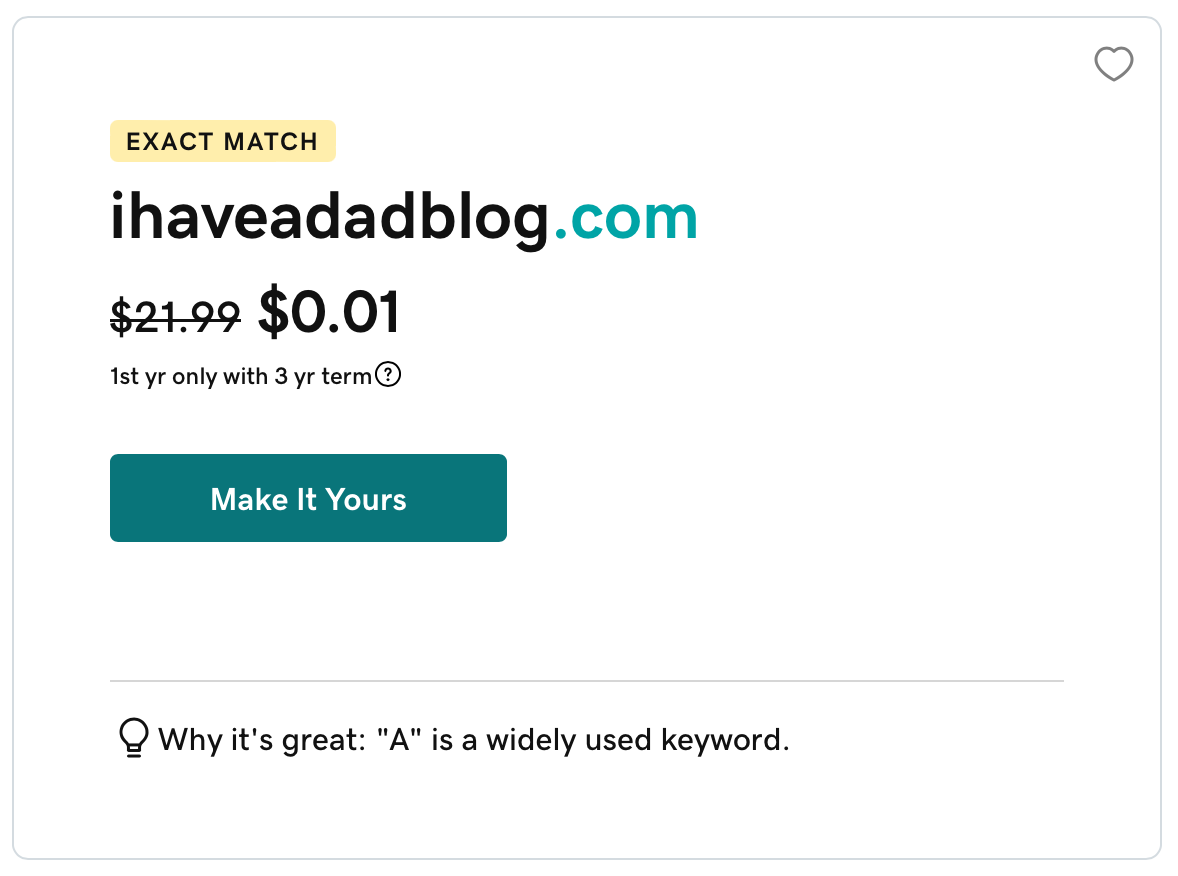
You could go with something like DadBlog.co for $11.99 the first year and $47.99 each year after that.
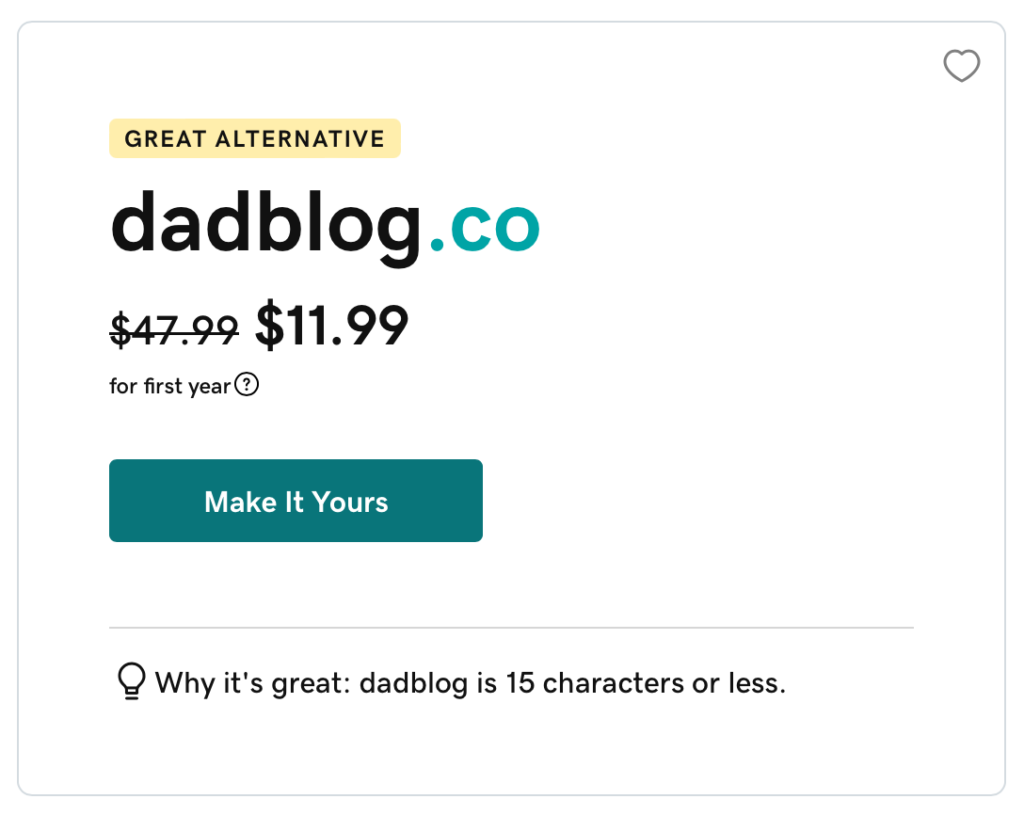
Let’s say you want to be more clever with your name and instead use the .DAD TLD and you settle on Blog.Dad. GoDaddy currently has the domain name listed for $648.99 per year. Dad.inc currently goes for $999.99 the first year and costs $3,999.99 a year after that.
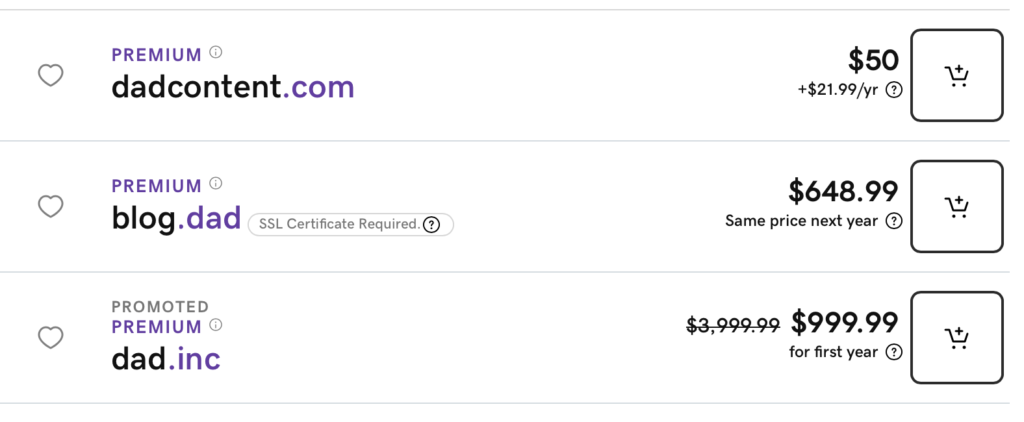
Let’s again say you want to be super clever and get a short domain name url for your new venture and you have a large budget to match. Perfect. GoDaddy is also currently listing Dad.Blog as open for registration as a premium domain for $7,000 for the first year and $13,999.99 every year after that.
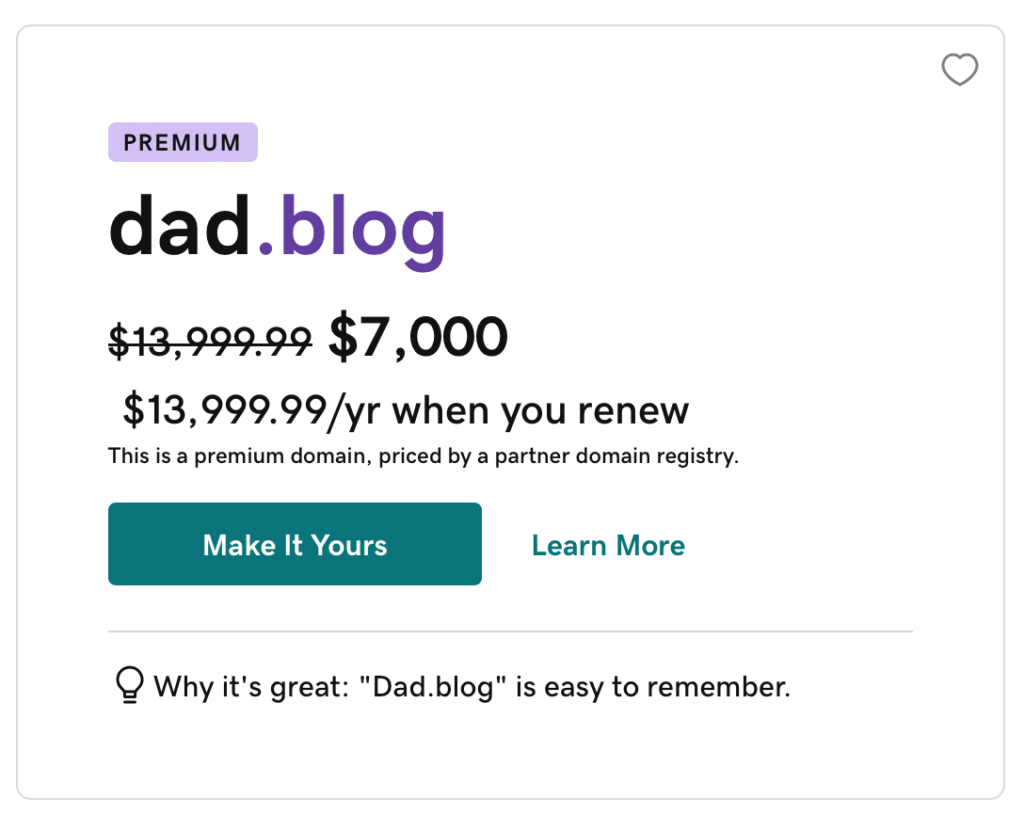
That’s right. There was a nearly $7k jump between domains at a difference of two characters in length for the first year and nearly $14k for the second year. And that’s just the domain. You wouldn’t even have a website yet if you bought that five-figure domain.
Get that short domain if you can. It makes it easier for people to remember.
– Joel.Gr
There are all sorts of other things to consider when purchasing a domain name like branding, copyrights, trademarks, target demographics, laguage, location, etc. I’ll save that for future posts down the road.
Bottom line: The vast majority of domains on the internet are going to be between $12 – $100 a year.
Hosting
The cost of hosting your site can vary a lot from project to project. Just like the domain name example, there can be a few zeros separating the various types of hosting options out there.
Budget shared hosting is popular with people just starting out online or who want to experiment with a product idea to see if it can get any traction before investing further.
Introductory hosting plans can be as low as $3 – $4 a month for the first year with a renewal of $8 – $12 every month after that. This is perfect for a middle/high school class project or anyone trying out hosting for the first time in an educational sense. It is not recommended for anyone looking to run a small business or professional-looking personal brand website.
The next step up is a shared hosting that offers more oomph as they say. (Actually, no one says oomph, do they?) Companies like FlyWheel offer a nice hosted WordPress option in the $30-$120 a month range for one or several sites on a single plan. These kinds of hosts can handle most types of small to medium sites.
If you start to get any real traffic on a regular basis you should look into VPS hosting. This price range can vary a lot depending on what your site does and how much traffic it gets. Decent VPS hosting starts around $80 and only goes up from there. It isn’t unheard of to spend several thousand dollars a month on hosting a VPS setup if you are consistently getting high traffic/sales. It’s why people sometimes go with people like me or services like WP Engine, Shopify, or WIX to just not worry about it instead of running a VPS.
Bottom line: The vast majority of personal and small business websites on the Internet are going to spend anywhere between $20 – $300 a month on hosting.
Content
Your website needs to have content on it in order to be useful as a marketing and informational tool.
- Who is going to create that content?
- How will the content be scheduled out?
- Who will update it?
- How often will it be updated?
- Who will be the person to proofread it?
- Who will be the one actually logging in and posting it?
- Will users be able to see it without ads?
- Are you going to be offering subscription based content?
These and a hundred other questions might need to be answered about your site’s content. But, first you need to ask yourself: “What is it that I want this content to accomplish?”
Backups
Things go wrong all the time on the Internet. This can be user error, a developer plugin auto-updating and breaking things, a security issue, or any number of other online hazards. That’s where backups come into play. Making those backups automatic is only part of the equation. Knowing that they are working correctly, can be used if needed, and that it’s stored in a place that itself has backups is important.
All of this costs time and money, plus the knowledge and ability to preform restores if needed. Some hosting plans and e-commerce companies include backups as part of their offerings. Many offer help in restoring sites from backups if you know how to ask. There are manual backup options as well that can be done via FTP, SFTP, SSH, plugins, etc. Most of these options run between $8-$15 a month depending on what and how much is backed up OR require the time/knowledge/bandwidth/storage space to do it on your own. This often requires at least a steady internet connection, no data caps, and a large HD (plus optional cloud storage location as contingency.)
Audience
Who is the target audience of your website? Are you trying to get information out to your non-profit membership about a new volunteer opportunity or are you launching a national crowdfunding campaign to bring back a dead ska band? Perhaps, you just want to list your local mom & pop shop’s weekend specials without any fancy targeting beyond your delivery zone. Knowing who you want to get to your website is going to inform how you create it, market it, update it and more.
Costs in reguards to your target website audience include things like the source of your client leads, advertising your website, and how the site is designed. If you are manually collecting target leads from displays at a farmer’s market you’ll need to factor those costs into your website plan: products, displays, transaction fees, etc. If you take out a radio or newspaper ad and point to your website that should be accounted for in the website cost analysis just as much as target social media or email campaigns. If your target market has bad eye sight or prefers visiting your website on a phone you need to make sure that adjustments are made in your website plan to allow for this. It is all possible, but can take time and money to accomplish.
Purchasing a list of qualified leads can easily cost $3,000+ each time the list is acquired. Services that automate website accessibility or mobile compatibility can be as easy as a $50/mo website service add-on or a $70 WordPress theme created with accessibility in mind up to hiring an expert to audit and update your site as a few hundred dollars an hour.
Design
What do you want your website to look like? Do you have a very specific look in mind? Are you only concerned about the colors/photography used? Do you plan to leave it up to your staff or a freelancer?
It should go without saying that a standard website based on a pre-existing theme will be cheaper than one that is built from scratch. A simple example would be a pre-existing theme could be $100 plus a dozen or so hours of work costing a total of $1,500 vs a fully custom theme easily running into many thousands of dollars. Most sites are somewhere in between with most of the cost coming from either the billable hours from a professional designer or the cost of creating the content on the site if custom videos/images are used.
Functionality
What is it that you want your website to do? Do yourself a favor and figure this out before you hire anyone.
Will your website be a static brochure so peope can find you and know how to conatct you? Cool. This is the cheapest sort of site you can get.
Are you looking for an interactive site with forums, commenting, live chat, and other such offering? There’s a lot to unpack here. I’ll be as quick and concise as possible.
Many of these sorts of things are “free” or “included” with CMS options out there or existing social media network plugins. But, you have to consider who will staff and monitor them and what the cost of not doing so 24/7 could be if questionable content is posted and not removed quickly. These are real costs that most people don’t think about. Sure, you paid your agency or developer to set it all up, but will they be running it too? That’s paid staff time. It’s not free.
Maintenance
A website needs to be properly maintained just like a house or a car in order to keep it safe and usable for everyone. Software is constantly getting security and functionality upgrades. Seasonal menus and rotating products need to be changed. New staff is hired or hours of operation and prices need to be updated in order to stay current.
These are all things that need to be considered when working out the price of a website. Even if you are doing these updates yourself the cost of the time spent working on the website verses taking care of some other business function needs to be considered.
You aren’t updating the website for free, you are doing so at the cost of spending that time somewhere else.
– Joel.Gr
Content Management System (CMS)
There are several different types of CMS options out there. The most popular and my personal favorite is WordPress. Sites you visit on a regular basis probably use WordPress. It runs over 43% of all websites on the internet according to W3Techs. It comes in a few different flavors, but the biggest difference to take note of is the one that is WordPress.com vs WordPress.org. Both offer an easy way to reach your customers, built-in features like search/media management/etc, and more.
What’s the difference between WordPress.com and WordPress.org?
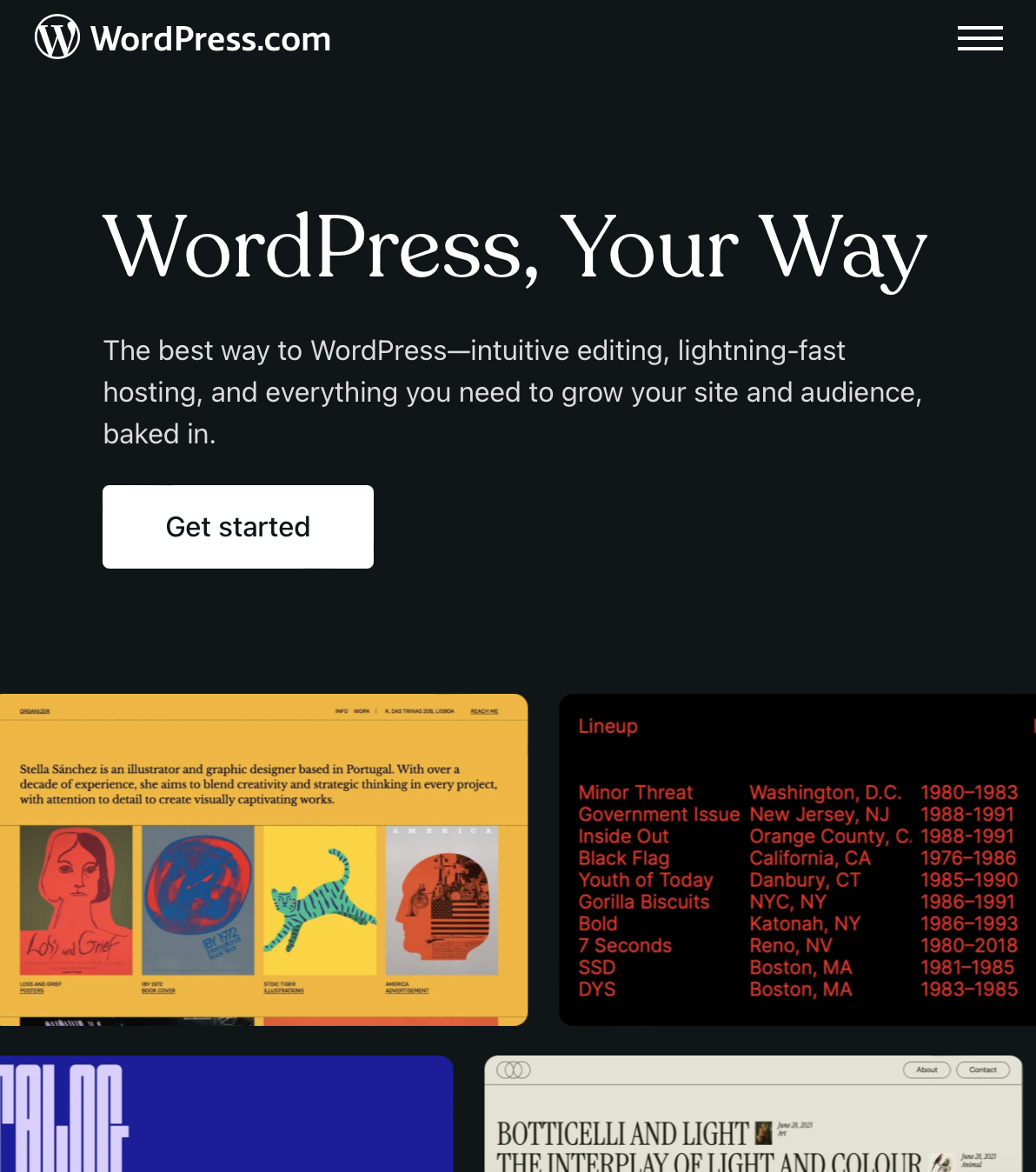
What is WordPress.COM?
WordPress.com is the hosted version of WordPress by the company that created and is actively involved in guiding it’s development: Automattic
This is what I call a limited WordPress opportunity. Yes, you can start a blog on WordPress.com for free, but to any number of things that are “premium” you’ll need to pay a sometimes substantial fee. Even when the fee is paid there are a number of limitations on the .com variety of WordPress.
These limitations affect many of the plans and include, but are not limited to:
- Storage Options
- Plugin/Theme Support
- eCommerce Features
- Branding/SEO Features
- Monetization Opportunities
- Questionable Content Moderation
- Limited Performance and Security
- Limited use of HTML, CSS, PHP, etc.
- Landing Pages/Email Lists/etc.
Plan options for WordPress.com (as of publication of this post) start at $48 a year for the Starter Plan and exceed $25,000/year for the Enterprise VIP offering.
What is WordPress.ORG?
WordPress at its core is open-source. That means the code (and sometimes support) are offered for free, but it helps A LOT if you know what you are doing if you want to use it.
The limitations of .COM are overcome by .ORG if you have a hosting setup you like and know your way around. It can also save you thousands of dollars and hours vs .COM if you manage it yourself (or a freelancer like me).
I recommend that most folks should use .ORG for most things. Not sure? Book a call with me and we can talk through it.
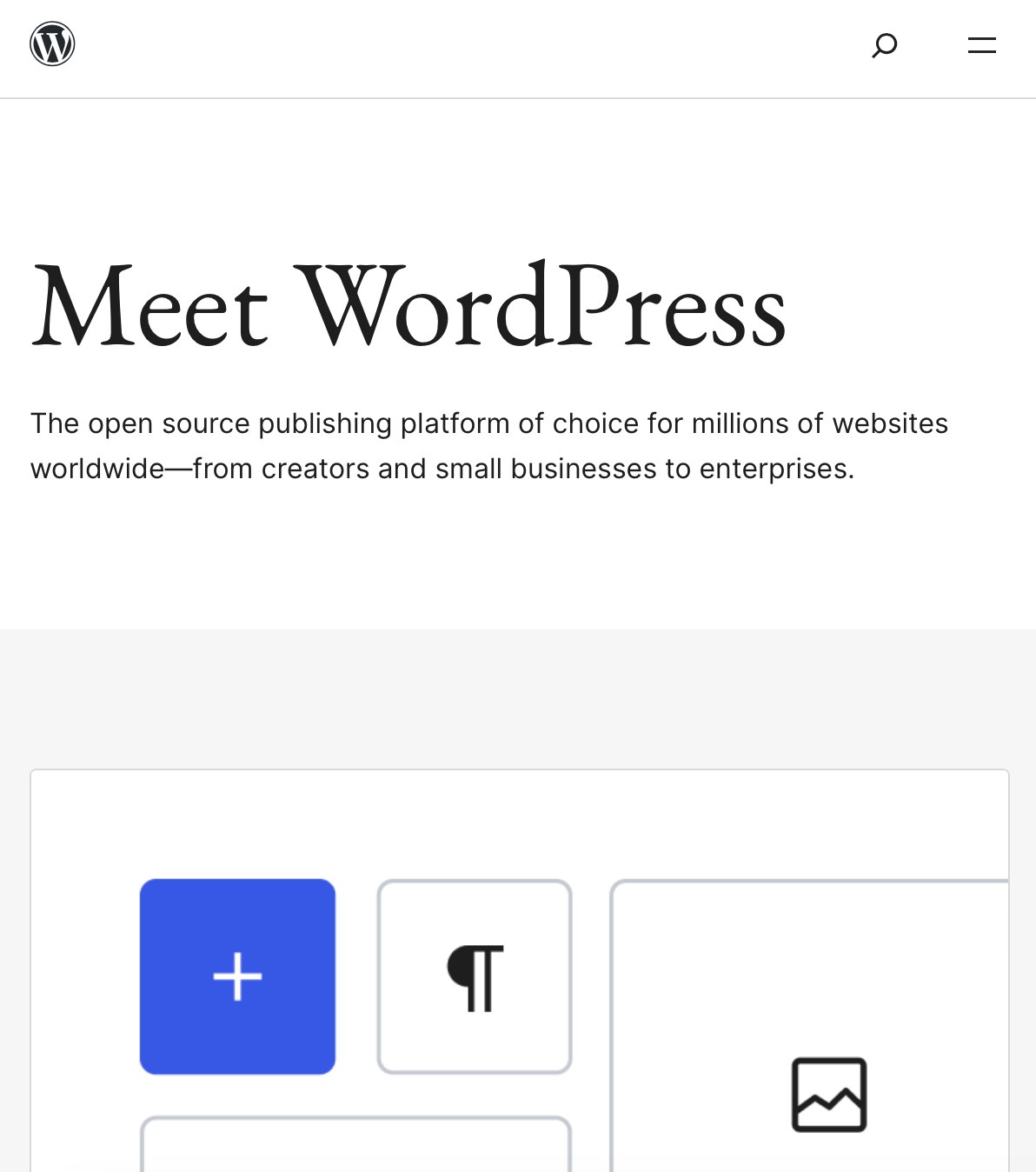
Next Steps…
Thanks for joining me on this journey of answering the question: “How much does a website cost?” A website can cost as little at $10 or as much as a seven figure sum in some instances. That’s why most freelancers laugh (or at the very least squirm a bit) as this questions. The final answer of how much a website costs? “It depends.”
Now that you’ve had a lot of information thrown your way you have a few things to do next:
- Create a list of goals for your website to accomplish by asking yourself “Why do I want a website, Who will it serve, and What do I need it to do?”
- Determine what your budget for the website is (or what it should be) by asking yourself “Who will be creating & maintaining the content of the site?”
- Find a person (or team) to help you with the domain/hosting/CMS/Design/etc. or start work on it yourself.
Good luck on your website journey. It is an on going enterprise.
I’m happy to help via my online courses or by taking you on as a client. Cheers!
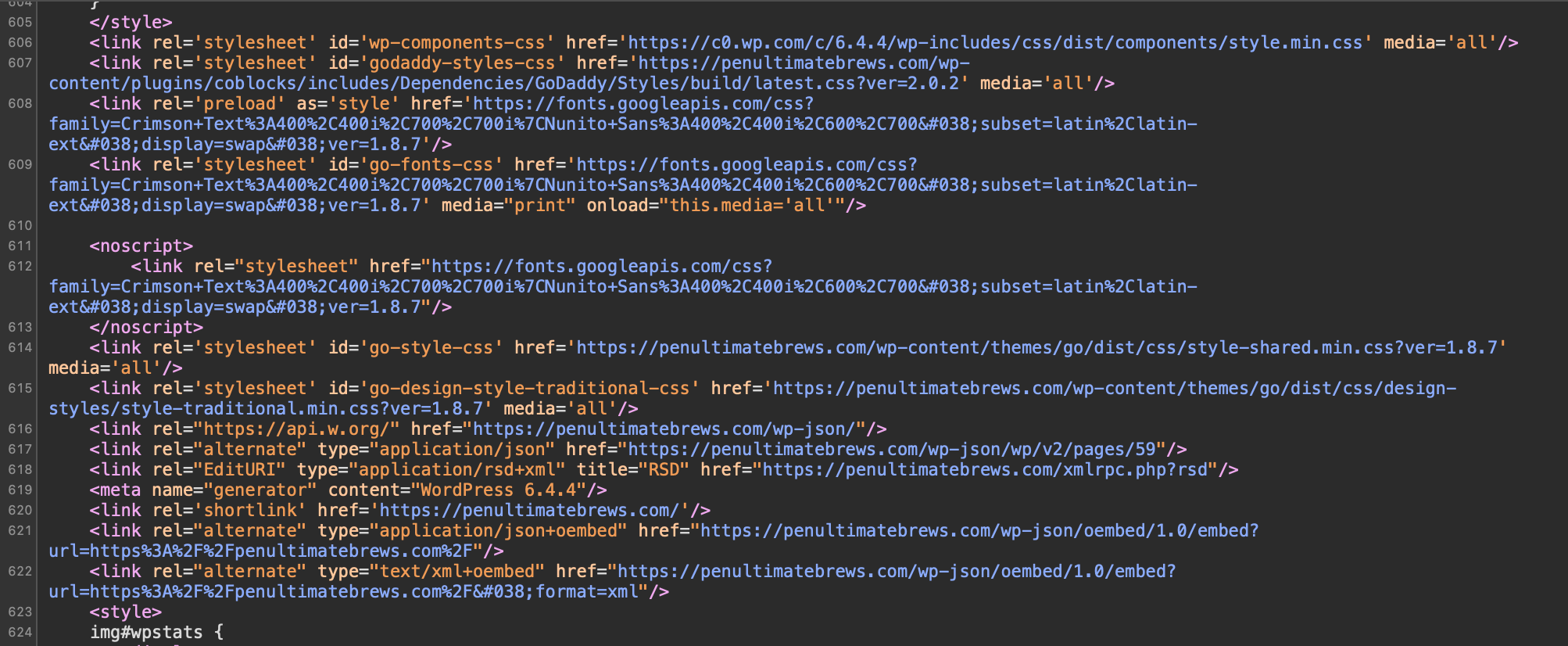
Leave a Reply